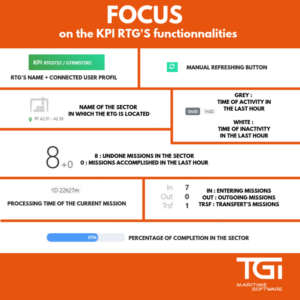Last month TGI introduced you its Dashboard application which allows you to easily monitor your terminal’s productivity with the help of graphic widgets.
This month, we are offering you a quick focus on one of its widgets : KPI RTG.
With “KPI RTG” widget you will be able to:
- Track and monitor all RTGs on your terminal
- Access to time of activity and inactivity of each device in the last hour
- Check processing time of each assignment
You will be informed in real time of:
- Location of each RTG (sector name)
- Entering, outgoing, and transfert missions to be processed
- The number of accomplished and undone missions in the concerned sector
- The percentage of completion in the concerned sector
Here is an infography resuming the main functionnalities of this widget.